Very 'Pintresting'
See what I did there? Eh? Eh? No? Just me? Ok, I admit the title is full of cringe but I couldn't resist xD
So I thought that today I would express to you my love for Pintrest! If you have it yourself then you know exactly what I'm talking about, but if you don't then I'm about to tell you what I love about it and why I use it everyday!
Signing Up
Signing up is simple, I don't have a screen shot of this but if you download the app, it's all pretty self explanatory. You have 2 options, you can either sign up using their page or you can use Facebook to sign up too, but obviously, you can't do both. If you sign up with Facebook, don't worry because Pintrest will never post anything to your Facebook wall without you knowing, or without your permission. You can of course block Pintrest from posting anything on your wall should it still be a concern of yours.
There are benefits to signing up with Facebook though, it means you can find all your friends if they have a Pintrest account. If they don't then you can send them a request to join up if you know it will be something that they would like. But then again, no one wants to be one of those annoying people who send friends requests for this or that all the time, because lets face it, we all find it very annoying xD
What Now?
Now you're all signed up, you can edit your account if you're not happy with something, such as your username or your 'about' info.
But PLEASE NOTE that if you signed up with Facebook, it will use the e-mail address that you used to sign up to Facebook, so, if like me, you have an embarrassing e-mail address that you made when your were about 11, then signing up with Facebook isn't the best idea. Pintrest will take the first part of your Facebook e-mail and use that as your username, which cannot be changed, so be aware of that!
Making A Board
A board is for you to pin certain photos that inspire you or simply photos that you like the look of. I have a few boards, all are public, I have one for the places I want to visit, one for New York City, one for London, another for Fashion, another for Instagram inspiration and one more for home decor inspiration. Sorry if I'm confusing you, but I will leave a screen shot below and it should hopefully become more clear cut!
There will always be an option to create a new board, there isn't a limit (I don't think) on the amount of boards you can create. But if you think of each board as a scrap book or a mood board then it should become a bit simpler :)
You can also make 'Secret Boards', yes you guessed it, boards that you don't want to be made public, it could be inspiration for Christmas or Birthday presents and you don't want your friends or family to see! I think it's a great option to be honest, however I haven't yet made a 'Secret Board'.
Pinning A Photo To A Board
It's really simple for you to pin a photo to one of your boards. You can search some photos depending on what your board theme is, for example, if I wanted to make a board about shoes, I would type 'shoes' into the search bar. To search things, tap the magnifying glass at the bottom of the page and it will give you an option to search what you like from there. You can also use this to search for people you may know, but here, Pintrest users are referred to as 'Pinners'.
Once you have found a photo you like, tap it so it enlarges, once you've done that, an icon will come up in the top right hand corner that says 'Pin It'. Tap that icon and you can choose a board to add it to. Once you've done that, its been attached to your board, simple as!
Here are a few photos based on the boards and searches I have put in :)
The 'P' button is also where you'll see all the photos that your followers have 'pinned' which you may like as well, all the people you follow will have similar tastes an interests as you chose the topics yourself from the list presented to you when you signed up!
Interaction
You can interact with followers and the people you follow as there is an option for you to message people! You can also see what other people have pinned or 'liked'. Yes you can 'like' the photos too! Also, you don't have to follow a person as a whole, you can just follow certain boards instead if the rest of their account doesn't float your boat!
I'm sorry if this post hasn't made complete sense, but it's all pretty self explanatory! I hope you all have fun if you decide to download and trust me, you'll love it :)
See you next time (probably later on today) with a brand new post! X
____________________________________________________
WHERE TO FIND ME
DISCLAIMER
I have not
been paid or sponsored to write this specific blog post. All views and opinions
are my own. I am not affiliated with any companies that may be mentioned in
this blog post. All photographic content is my own. No Copyright infringement
intended.


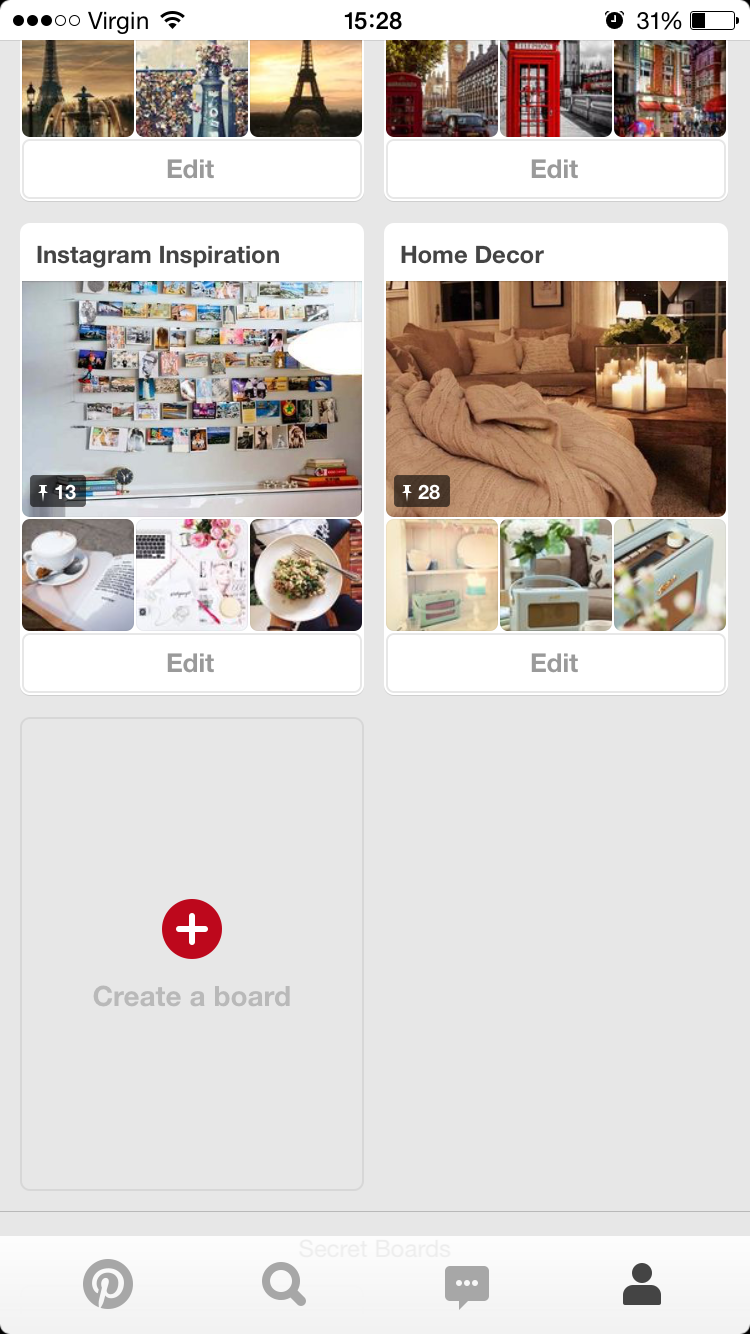










Comments
Post a Comment