6 Email Mistakes You Might Be Making
Most of us, either in our line of work or personally, send emails every single day. Emails are used for a number of reasons. Communication with others is paramount in order for us to do our jobs, but emails can also be used to send images, documents and other things. But there are, believe it or not, some rules to follow when it comes to sending emails and following up received ones. So what are the biggest email mistakes you might be making? Let’s delve into it further.
Writing a subject line in all capitals
This is not only unprofessional but it looks spammy and intimidating. No matter what your email is about and regardless of how important it is, someone will receive your email and act on it accordingly. You don’t need to capitalise your subject line in order to get your message across. Keep things simple, clear and concise and that’ll be enough to get anyone’s attention.
Using one or more exclamation marks in your subject line
This is really for the same reason as using all-capital letters. It comes across as pushy, unprofessional and spam-esque. Your email might be urgent but refrain from using exclamation marks. If anything, it might have the opposite effect on those who receive your email. I wouldn’t want to open an email that’s littered with exclamation marks so why would other people? I’d refrain from using punctuation at all unless it’s a colon, semi-colon or a hyphen, perhaps.
Sending a subject line with a typo or spelling error
This just looks as though you can’t be bothered. Make sure that you read back the entire email and try and spot spelling mistakes, grammatical errors and innocent typos. But you shouldn’t stop with the body of the email. Make sure you pay particular attention to the subject line. This could be the difference between someone opening your email and ignoring it.
Making the subject line way too long
The subject line should be readable as soon as it pops up in the email list. Someone shouldn’t have to open your email to be able to read the subject line. You might also find that you won’t get your full message across because most of it will be hidden. Make sure you keep your subject line short and simple.
Adding CTAs that are unclear
CTAs (call to action) is something that you might be required to include in an email. This is essentially you asking the recipient to do something for you. Let’s say you want someone to fill out a survey, then your CTA would read something like; “please fill out this survey for your chance to win £100 worth of vouchers” for example. That’s a clear call to action. However, some CTAs can become unclear and muddy, so much so, people will be confused by what you want them to do and so they just won’t bother doing it.
Sending emails with an unprofessional tone
This is particularly important when it comes to work. You need to be as professional and as formal as possible, especially if you have clients who are paying for a service. It’s in your best interest to keep them happy and satisfied and a well put together email that’s respectful and professional can make all the difference.
***
I hope you enjoyed this blog post? Let me know in the comments whether you have anymore hints and tips for sending professional emails and I’ll see you again very soon with a brand new blog post :)
***
WHERE TO FIND ME
PREVIOUS BLOG POST
COPYRIGHT INFORMATION
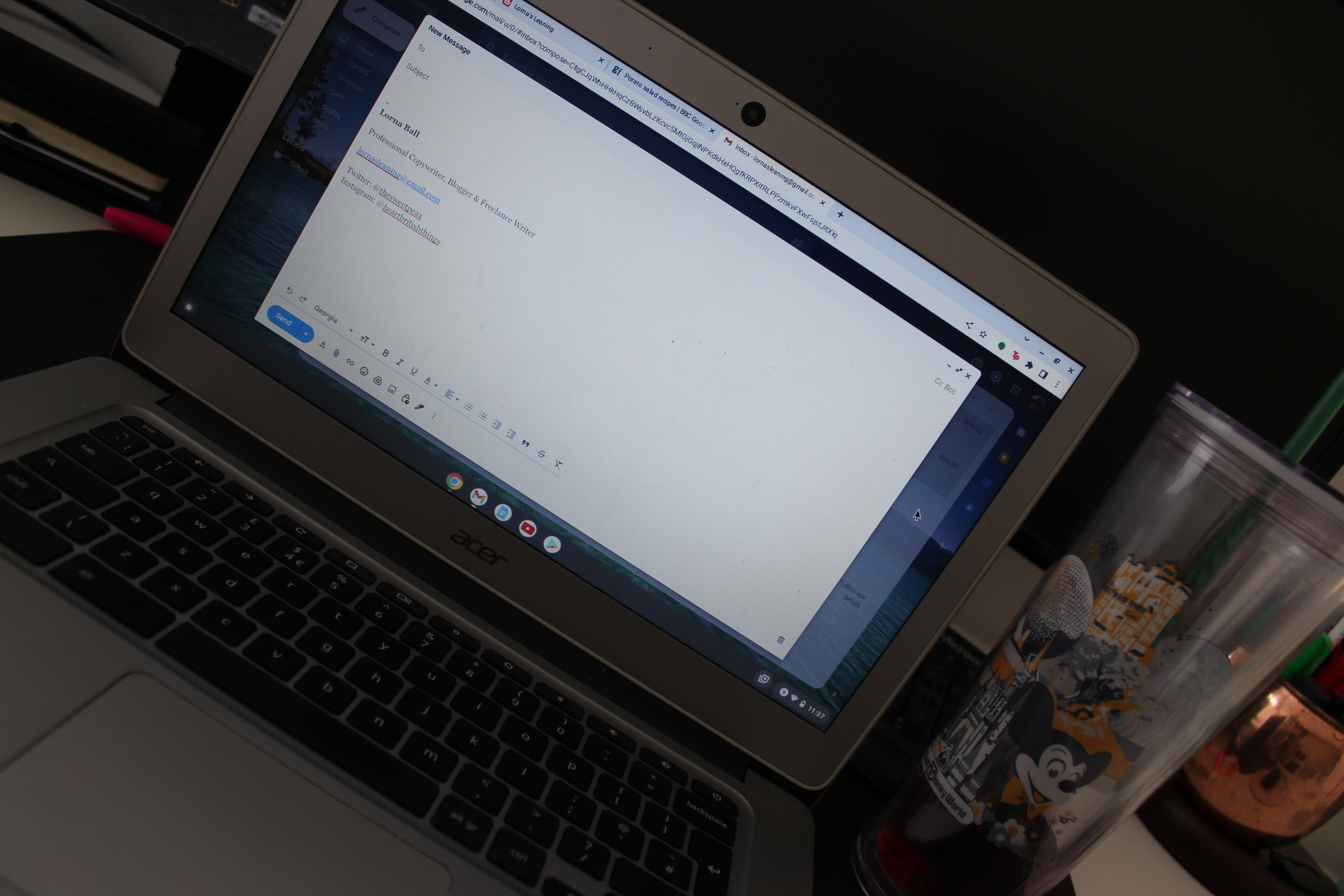



Comments
Post a Comment